What if I am not the owner of the horses (for example, barn managers, other, etc.)
If you are a barn manager, boarding facility manager, rescue partner, or another kind of property manager, sign
up for HorseAlert as an “Owner.” You will be able to load information for all the horses you manage at your
facility, or just your personal horses. Please decide among the owners at your facility whether you would like
to be the primary emergency coordinator, or if each individual owner will need to manage evacuating their
own horses in case of emergency.
What types of emergencies are appropriate for this app?
HorseAlert was created to provide an organized and safe mode of connecting horse owners with volunteer drivers when
faced with natural disasters such as wildfires and floods. If you have been notified by local Emergency Management
services that you are in an evacuation zone, please request evacuation through the button at the top of the
screen.
How will I know where my horses end up?
When paired with a volunteer driver, HorseAlert will automatically select your county’s public evacuation site. If
you would like to change your evacuation location to a private residence outside of the evacuation zone, please
enter that address when you are requesting help.
Who is liable if something happens to my horse(s) during an evacuation?
HorseAlert is a free, community-based tool that supports organized, safe evacuations for horses during a natural
disaster. You are responsible for the well-being of your horse during the evacuation of your horse.
Please review our Terms and Conditions here for more information.
I have other types of animals - will you only take horses?
At this time, HorseAlert is only set up to support equine evacuations. This includes horses, donkeys, and mules.
Owners will need to coordinate the evacuation of any other animals independently, outside of HorseAlert.
Will the drivers be law enforcement professionals?
No. While HorseAlert was created with the support of law enforcement and first responder agencies, please note that
all drivers signed up with HorseAlert are volunteer citizens within your community.
Do I have to go with my horse? Can I go with my horse? Do I send food?
You are not expected to go with your horse. If you would like to ride with the volunteer driver, please coordinate
with them. Once your horse is picked up by a HorseAlert volunteer driver and delivered to the evacuation site, you
are 100% responsible for their care during their stay. Public evacuation sites typically will provide hay and water,
but any other special feed needs to be provided to the horse by their owner or caregiver.
Does the HorseAlert team assess volunteer drivers before they can help in an evacuation? Are the drivers’
bonded?
No. HorseAlert relies on volunteer drivers to ensure their equipment is safe and that they have the appropriate
skills to support evacuation efforts.
For more information, please review the Terms and Conditions here.
How do I prepare my horses for evacuation?
To be best prepared in case of an emergency evacuation, load all your horse(s)’ information into HorseAlert under
“Register Horses.” Please update this information periodically as any details change.
It is important to practice loading your horse(s) into a trailer periodically to ensure they will safely load and
evacuate during an emergency.
We also recommend that you keep all of your ownership paperwork (brand inspection, registration papers, etc.) for
your horse(s) together in a safe and accessible location and keep these papers with you throughout an
evacuation.
How will my horses get home after the evacuation is over?
It is your responsibility as the horse owner to arrange your horse’s return from the evacuation site. At this time,
HorseAlert does not offer services for returning horses after the initial evacuation.
I am a barn manager with a gate code. How should I relay this information to a driver?
Please list special instructions or details about your property, such as gate codes, under “Additional Details” when
loading your horse(s) information in your profile.